Forum: General Topics
Forums / General Topics / Touch Phones
| Subject: | Touch Phones | |
Alec 22:27 | As it's likly known i've been using a nokia 6500-s for TMJ, fun as its been i now have a much better phone Sony Ericssion Satio, however its a touch phone, it has 4 buttons A B C D on the screen and a "window" with TMJ to work in, it has a d-pad (again vurtal - onscreen) with the menu button above it on the right and the back button on the top right, however there are no numbers - so varous screens are quite hard to find Also the satalites view has been removed? could that be brought back please, i really liked that feture, other then that it had no problems finding the internal GPS There is some softwear that came on the phone. its more of a SatNav system then TMJ, you can plan routs for example, Stephan please keep the functionality i love, graphs, stalight views so on :) In closing, touch phones? past present and future? | |
Stephen 11:17 Location: Phone Model: | Hi Alec, I suspect the Satio shoud be almost identical in operation to the Nokia 5800 (they both run Symbian S60 v5). In the phones Application Manager try turning the on-screen keyboard Off, so that TMJ can run completely full screen. Have you noticed TMJs touchscreen buttons - the top left one can be used to direct select the screen... 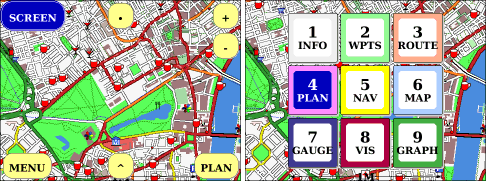 Also, which version did you install from the download page. I'd suggest trying the 'Nokia S60+GPS+Hires Touchscreen' version (even though yours is a Sony Ericsson!) - this contains a slightly larger set of waypoint icons, which are easier to see on the high-res screen. The GPS Satellites view is only available when using a bluetooth GPS (which I'd recommend using anyway to record a better track) - use the Menu/GPS/GPS Options/Switch to Bluetooth GPS function, then restart to get the satellites gauge back again. Cheers! Stephen | |
(You must be logged in to post a reply to this thread)
